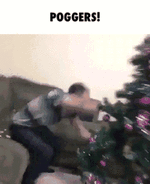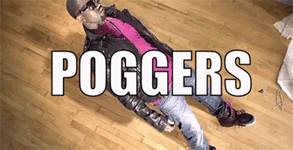DEVBLOG #12
This is it folks, ALMOST THERE! We approach the day we’ve been looking forward to. We primarily only have bug fixes left! We’ll be entering closed beta for our Gamemasters/Mods to discover initial bugs, followed by a public stress test once closed beta is over and done with. We’ll be sure to inform everyone when a public stress test will occur. As usual I'd like to thank the absolutely wonderful work the developers put into this, incredibly talented and passionate people!
On another note, the entire management team would like to bring a special message towards the entire playerbase awaiting for their dreams of Willard Networks releasing, coming to a reality. We wouldn't be doing this without the people putting their faith, trust and patience in us. That of course, is you. This devblog isn't just about showing the progress made, but also about binding us together to finally come to a true sense of what is about to arrive.
2. In-game Group Manager
Replacing the previously mentioned "faction manager" from previous devblogs, the group manager is our new itteration! Groups are separate from factions and anyone can make them, even if you're in a faction! A neat feature to form businesses, shady groups, squads and more!
2.1 Group Creation/invitation



- Any player may create/join a group. (Even if they’re within a faction, aka cps, vorts, etc).
- A player cannot create/join more than 1 group at a time.
- Requires 4 players to sign up before the group is generated.
- Group lead & moderators can use /groupinvite to invite players, but they need to be
looking at the player for it to work. - Once the group has 4 accepted players, the group is officially generated and members have access to its interface.
2.2 Info tab
This tab offers general group information for the members of the group. The group lead/moderator can edit this information.
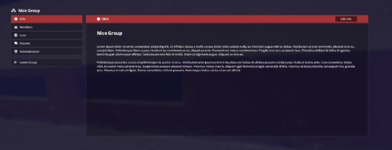
2.3 Members tab
This lets you browse your group members, both online and offline. Unknown characters do not show their character image or description, however their name and group role is displayed even if you don't ICly recognize them.
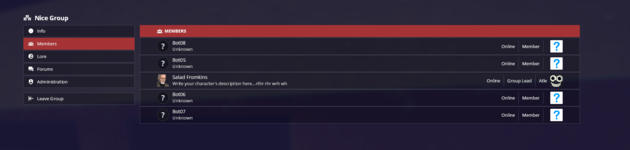
As a group leader/moderator right click the character image to open a list of options:
- Set role: The group lead and group moderators may set members roles here, only the group lead may appoint moderators.
- Kick: Group lead and moderators may kick members from the group. Moderators may not kick other moderators.
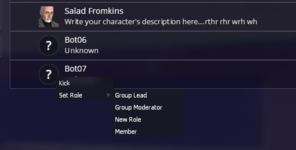
Lead/moderators can invite players with /groupinvite, requires you to be looking at the player. There's no faction/character type limitation, groups can invite vorts, city administrators, etc.
Lore tab
The info/lore tab consists of editable text. Only the group lead and group moderators may edit this information.
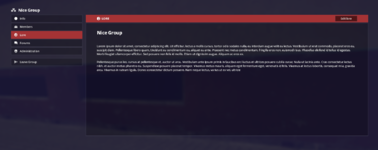
2.4 Forums tab
Set by the group lead. Only visible if group lead has set a forum link set. When clicked, opens a tab with the set forum displayed.

2.5 Administration tab
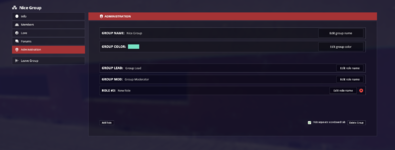
Only accessible to the group lead with various options available:
- Set group name
- Set group forum link
- Set role names
- Add new roles
- Delete roles
- Delete group
2.6 Scoreboard
If a character allows you to recognize them and they’re in the same group as you, and the group config is set to show the group tab on the scoreboard, then the player is shown on the scoreboard under the group. Factions always override on the scoreboard, whether they’re in the same group as you or not.
2.7 Group lock item
Group leads/moderators may place locks specifically made for groups on doors. The lock allows the convenience of any of your group members to open/close the attached door. May be bought with the bartering skill. We also plan to add a "rebel" variant made with crafting.
3. CID & Currency Overhaul
A lot of the fundamentals has changed here, it's quite a large topic, so I'll divide it up into different parts:
3.1 CID
A Citizen’s Identification Digits is a globally unique number assigned to every character and IC’ly used by the combine to identify citizens within a certain City/District. A CID is a random 6 digits number unique to your character.
3.2 Identify Card

WIP, we plan to redo the visuals on this and desc etc could change
The Identify Card (not to be confused with the CID), is an in-game item that functions like a passport. It is a small smart-card which digitally stores some important information related to the citizen, and has printed on it some basic info regarding its owner.
- The amount of Credits said person has
- The person’s loyalty status
- The person’s genetic properties (printed on card)
3.3 Currency Overhaul (Digitalized)
Identity cards function much like a bank card in this case, acting as a way for a citizen to authorize credit transactions using his digital wallet. This removes the need for any physical currency and allows all transactions to be tracked by the Combine.
Any money gained is simply stored straight into the citizen’s account. The updated amount is stored on the identity card. This can happen even if the card owner is not online.
To spend money, an additional ‘assist’ is necessary in the form of a POS terminal or regular terminal.
- A POS terminal is a item that allows someone to request money from another citizen to be deposited upon another card. Upon making the request, the person paying gets a pop-up to confirm which card he wants to use to pay the given amount (if he only has one card, he simply needs to confirm the transaction). POS terminal ownership is generally restricted to businesses and others who have a legitimate reason to be receiving money from others. You may receive a POS device from Civil Administration.

- This is a POS Terminal item, used primarily by shop owners to request transactions from people without the use of a terminal.
- Right clicking the POS item, you'll be able to bind it to your CID (required for it to work), request credits (shown on the image) or drop it.
- This is the popup players see when you use the POS item to request credits, you can either confirm or refuse the request.
- A citizen terminal allows someone to send money to another person by entering in their CID and the amount. Upon using the terminal, a popup requests this information together with which card should be used. The regular terminal allows someone to send money to someone who does not own a POS terminal. The target does not need to be online for this to work.

- From a street citizen terminal, click on "credits" to view your money. You'll be asked which card to view from.
- The total amount of your identify cards money is displayed, to send money you click "send credits".
- From here you'll need to enter the CID of the character you're sending the money to and the amount.
- If you've got the correct CID, the amount will be sent over.
3.4 Rations
- Upon using a ration machine, the person is asked which card he wants to use. Upon selecting the card, the machine checks if said card is valid.
- If the card isn't valid, Civil Protection will be notified.
- Based on the loyalty status on the card, ration rewards may vary.
- You may only use the ration machine once per 4 in-game hours (4 by default but configurable from the admin panel). Note, it counts in-game time, so you can't log out and come back 4 hours later to obtain a new rations.
- Rations only offer 15 credits and 1 processed paste. You're not meant to live off rations, this is by design. It'll be important to find a job to stay comfortable.
- If you lose your identity card, you may approach a CP to make you a new one.
- Civil Protection will have access to a device that lets them take a blank identity card and bind it to your character.
- Any lost identity card will automatically become invalid once a new card is generated and tied to your character by a CP.
4. Literature Redesign Part 2
Continuing from the previous devblog which showcased newspapers and books, here's 2 new redesign additions:
4.1 Redesigned Notepad

4.2 Redesigned Paper

5. Combine Camera
Combine cameras are able to automatically detect if you're BOL or running, to which it'll beep quite angrily at you and alert civil protection. As shown on the video clip, CPs are able to view what the camera sees via the combine console.
6. Player Death Updates
We've opted not to go down the PK route for scenarios not seen as "PK-valid", and as a result we've opted for a compromise where if a player does die NLR applies instead of a PK. However, deaths aren't supposed to be taken lightly and the following two measures apply on your death.
6.1 Drop items on death
Players now drop their items on death, said items will appear in a small suitcase at the location of your death. Your ID card does not drop, so you can't kill players for an easy cash grab. Items spawn in a small suitcase to improve performance (rather than dropping all over the place which cause lag).
6.2 Skill reductions
If you do die all your skill levels will be reduced by a configurable percentage set via the admin panel.
6.3 /refundkill command
If a player dies by mistake, an admin may use the /refundkill command to revert the loss of skill levels and lost items. They'll automatically be sent back to your inventory when the command is used.
7. Hud Updates
7.1 Text visuals

As some of you may have noticed in the Short Stories events, we've updated the text visuals! Now much more appealing and distinct.
7.2 Redesigned status bars (hp, armour, food, etc)

7.3 HUD scaling and positioning

You have access to a variety of scaling and positioning options when it comes to your HUD. Please excuse the devspeak language on the screenshot.
7.4 All recipes etc now show their stat boosts (2 strength, 1 intelligence, etc)

8. Updated CP Models




Last edited: