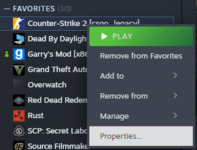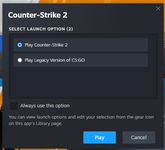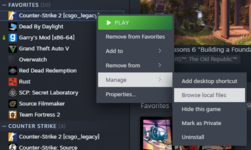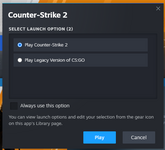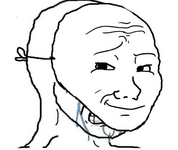George
Willard Networks Whistleblower
- Joined
- Nov 19, 2021
- Messages
- 1,555
- Thread Author
- #1
Does this look familiar?
Well, let's help you out. It's pretty easy. Here's a step by step guide on installing CS:GO Legacy content.
| Step 1: Install Counter-Strike 2 | Step 2: Go to 'Properties...' by right clicking on CS2 | Step 3: Go to the 'Betas' tab and select 'csgo_legacy' from the dropdown. This might take a while to install. |
And that's all!
Before you ask, yes - you can still play CS2 the same way you always have. If you press play, a dropdown menu will pop up.
You'll be able to play CS2 by selection 'Play Counter-Strike 2' after pressing 'play'
Before you ask, yes - you can still play CS2 the same way you always have. If you press play, a dropdown menu will pop up.
You'll be able to play CS2 by selection 'Play Counter-Strike 2' after pressing 'play'
Now, that is a LOT of room on your hard-drive, and that's understandable. If you're not okay with this, there is an alternative.
In this spoiler are two workshop addons that you can download that almost do the same thing, but you'll still likely see a few errors here and there.
In this spoiler are two workshop addons that you can download that almost do the same thing, but you'll still likely see a few errors here and there.
You can ALSO follow this steam guide to only install the CSGO content.
- I have not tried this myself, but I believe it works.
Attachments
Last edited: